A little note on something related to my earlier post.
By default VLC's Dolby decoder follows Dynamic Range Compression (sometimes called DRC) encoded into AC3 files. While this is great for TV's built in speakers and the tinny PC speakers that came with your Packard Bell, that isn't optimal for THX certified home theater systems.
Thankfully it's easy to fix the issue. The following instructions are with respect to VLC 0.9.6.
1. Start up VLC.
2. Click Tools, then Preferences.
3. At the bottom of the Preferences screen, click All.
4. In the left list, click Input/Codecs, Audio codecs, then A/52.
5. Uncheck A/52 dynamic range compression.
6. While you're there, click DCA (stands for DTS Coherent Acoustics, the DTS codec used in DVDs, not to be confused with the Theatrical DTS codec) in the left list, and uncheck DTS dynamic range compression.
7. Click Save.
Now you can enjoy your HDTV/DVDs with a dynamic range you didn't think was possible!
Friday, November 14, 2008
MythWeb buggering on NBC
So a little while ago I wanted to pull up a Chuck I had recorded OTA from our local NBC affiliate using MythTV. Seeing as how my home theater PC is Windows currently (VLC, and therefore Linux can't handle Dolby TrueHD or DTS-HD Master yet unfortunately), I used MythWeb to download the episode to my hard drive, and tried to play it using VLC for Windows.
I was greeted with no audio, and a video track that went through the entire ~hour episode in a matter of minutes. It would show a couple seconds of a scene, then skip forward a number of minutes, rinse and repeat.
I tried downloading the file again, and then tried opening on Linux VLC on a different computer. No go, same issues. A friend of mine who originally got me into MythTV suggested I try reencoding the video using mythtranscode. A bit of research later, and I entered the following command into the Linux command line:
mythtranscode --infile /var/lib/mythtv/recordings/1061_20081110185800.mpg --mpeg2 --showprogress --outfile /home/pcjjman/videos/chuck.mpg
Most of the options are self-explanatory. The --mpeg2 tells mythtranscode to convert the TS stream to a PS stream, and reencode any frames next to commercials. The end result of the operation was the reencoded file played perfectly and I was able to enjoy Chuck in 1080i and 5.1. It also allowed me to skip through the episode using the Alt-Arrow Keys shortcuts in VLC, which didn't work previously.
So if you download a file straight off MythWeb and it's not playing correctly, try reencoding it. It might just do the trick.
I was greeted with no audio, and a video track that went through the entire ~hour episode in a matter of minutes. It would show a couple seconds of a scene, then skip forward a number of minutes, rinse and repeat.
I tried downloading the file again, and then tried opening on Linux VLC on a different computer. No go, same issues. A friend of mine who originally got me into MythTV suggested I try reencoding the video using mythtranscode. A bit of research later, and I entered the following command into the Linux command line:
mythtranscode --infile /var/lib/mythtv/recordings/1061_20081110185800.mpg --mpeg2 --showprogress --outfile /home/pcjjman/videos/chuck.mpg
Most of the options are self-explanatory. The --mpeg2 tells mythtranscode to convert the TS stream to a PS stream, and reencode any frames next to commercials. The end result of the operation was the reencoded file played perfectly and I was able to enjoy Chuck in 1080i and 5.1. It also allowed me to skip through the episode using the Alt-Arrow Keys shortcuts in VLC, which didn't work previously.
So if you download a file straight off MythWeb and it's not playing correctly, try reencoding it. It might just do the trick.
Friday, September 26, 2008
HD Radio in Bozeman
Since I've written a fair amount about HDTV in Bozeman, I figured I should put down my thoughts on HD Radio in the local area.
Prior to a trip home to Seattle earlier this year, I upgraded my vehicle's stereo to a JVC KD-HDR30 HD Radio equipped deck. I've been very happy with it, having used it extensively for CD-MP3 playback, connection to a portable MP3 player and of course HD Radio.
Out in Seattle the number of HD choices is almost overwhelming. I particularly found KNDD-HD2 (1077 the end) rather enjoyable, seeing as it played just 'local' music (which apparently includes Portland) without commercials.
In Bozeman, as you would expect, choices are not so numerous. In fact they number just two.
The first, and the one that I almost always have my radio tuned to is our local NPR affiliate, part of Yellowstone Public Radio (YPR), KBMC-HD (though it shows as KBMC-FM on my stereo). Interestingly, it is the only HD station listed by iBiquity (HD radio's creator) for Bozeman.
In terms of HD quality/features, the HD feed is noticeably clearer than their analog feed. They seem to have periodic bouts of downtime with the HD transmitter, where my deck is able to pick up that there is a digital signal (along with the call-letters), but is never able to lock onto the feed. In those cases I am forced to listen to their analog feed. Sigh.
They also have struggled with synchronizing the HD and analog transmitters, and as of late they are almost but not quite there. They have no program information transmitted with their HD feed, simply a static "YPR | Yellowstone Public Radio | Bozeman, MT" scroll. They also have no HD2 stations, which I certainly hope they will rectify soon (BBC News or NPR Talk please!).
In Googling around I also found a link talking a bit about how the system KBMC transmitter was set up.
The second HD station in town is our local Christian music station, 99.1 KCMM. Their HD feed is even less featured than KBMC's. It has no text sent with the station except for it's call-letters. Interestingly, the HD feed sounds drastically different than the analog feed. While the analog feed is very compressed (low dynamic range) and has some of the most over-emphasized bass I've heard on radio, the HD feed sounds as if it is coming straight out of the sound engineer's mixing board and skipping the compressor and EQ for the analog feed. One side effect of that, is that it appears to be almost half the volume of the standard station. So when it goes from analog to HD, you have to turn it up 10db to get the same volume, and when you lose the analog signal (or switch stations) you rush to turn it down before your eardrums implode.
Well, that's an overview of the HD Radio options in Bozeman, which are even sparser than the HDTV options. Until next time!
Prior to a trip home to Seattle earlier this year, I upgraded my vehicle's stereo to a JVC KD-HDR30 HD Radio equipped deck. I've been very happy with it, having used it extensively for CD-MP3 playback, connection to a portable MP3 player and of course HD Radio.
Out in Seattle the number of HD choices is almost overwhelming. I particularly found KNDD-HD2 (1077 the end) rather enjoyable, seeing as it played just 'local' music (which apparently includes Portland) without commercials.
In Bozeman, as you would expect, choices are not so numerous. In fact they number just two.
The first, and the one that I almost always have my radio tuned to is our local NPR affiliate, part of Yellowstone Public Radio (YPR), KBMC-HD (though it shows as KBMC-FM on my stereo). Interestingly, it is the only HD station listed by iBiquity (HD radio's creator) for Bozeman.
In terms of HD quality/features, the HD feed is noticeably clearer than their analog feed. They seem to have periodic bouts of downtime with the HD transmitter, where my deck is able to pick up that there is a digital signal (along with the call-letters), but is never able to lock onto the feed. In those cases I am forced to listen to their analog feed. Sigh.
They also have struggled with synchronizing the HD and analog transmitters, and as of late they are almost but not quite there. They have no program information transmitted with their HD feed, simply a static "YPR | Yellowstone Public Radio | Bozeman, MT" scroll. They also have no HD2 stations, which I certainly hope they will rectify soon (BBC News or NPR Talk please!).
In Googling around I also found a link talking a bit about how the system KBMC transmitter was set up.
The second HD station in town is our local Christian music station, 99.1 KCMM. Their HD feed is even less featured than KBMC's. It has no text sent with the station except for it's call-letters. Interestingly, the HD feed sounds drastically different than the analog feed. While the analog feed is very compressed (low dynamic range) and has some of the most over-emphasized bass I've heard on radio, the HD feed sounds as if it is coming straight out of the sound engineer's mixing board and skipping the compressor and EQ for the analog feed. One side effect of that, is that it appears to be almost half the volume of the standard station. So when it goes from analog to HD, you have to turn it up 10db to get the same volume, and when you lose the analog signal (or switch stations) you rush to turn it down before your eardrums implode.
Well, that's an overview of the HD Radio options in Bozeman, which are even sparser than the HDTV options. Until next time!
Wednesday, September 3, 2008
Photosynth of MSU Engineering Complex
So I've been eagerly following the happenings of Photosynth. They recently released it publicly for the first time, and as a test I took a ton of pictures of the Engineering Complex at Montana State University. It consists of three interconnected buildings, Roberts Hall (where I commonly take EE classes), Cobleigh Hall (EE classes & Labs), and EPS (Engineering & Physical Sciences, where I take my CS classes/labs). It didn't turn out as well as I hoped, but I posted it none the less. Be sure to click on the Next 3d Group (or hit the m key) to view all the 3d viewpoints. It wasn't able to merge all the images into one 3d group, but I have high hopes for my next attempt.
Do note that currently it is Windows only, unfortunately.
Do note that currently it is Windows only, unfortunately.
Thursday, July 31, 2008
Audio Path for ABC, CBS, NBC, PBS
So I was looking for a price list on Dolby multichannel encoders, and came across this page. Dolby has PDFs available for ABC, CBS, NBC & PBS detailing the pathway the original feed takes from satellites through your local affiliate and finally into your HDTV. It is interesting to note that only NBC gives the local station the full uncompressed audio stream to all it's affiliates. ABC does give a nice 640Kb/s AC3 stream however, and CBS gives a Dolby E stream (a Dolby technology which encodes up to an 8 channel digital stream into 2 uncompressed audio channels). Now if only all the local stations could give Bozeman the surround sound goodness available in the source (KTVM excepted, of course).
Friday, July 18, 2008
Snapshots of Each Channel
So here are some snapshots from each channel I can receive, along with the program I recorded it during for the HD channels. For the SD channels I'm not actually sure what each program is, as I never really watch them :-). All of these images were taken from the original transport stream using VLC with the Linear deinterlace filter on. Without further adieu, here they are (be sure to click on each image to see it at full resolution)!
KBZK-DT CBS (Numb3rs)

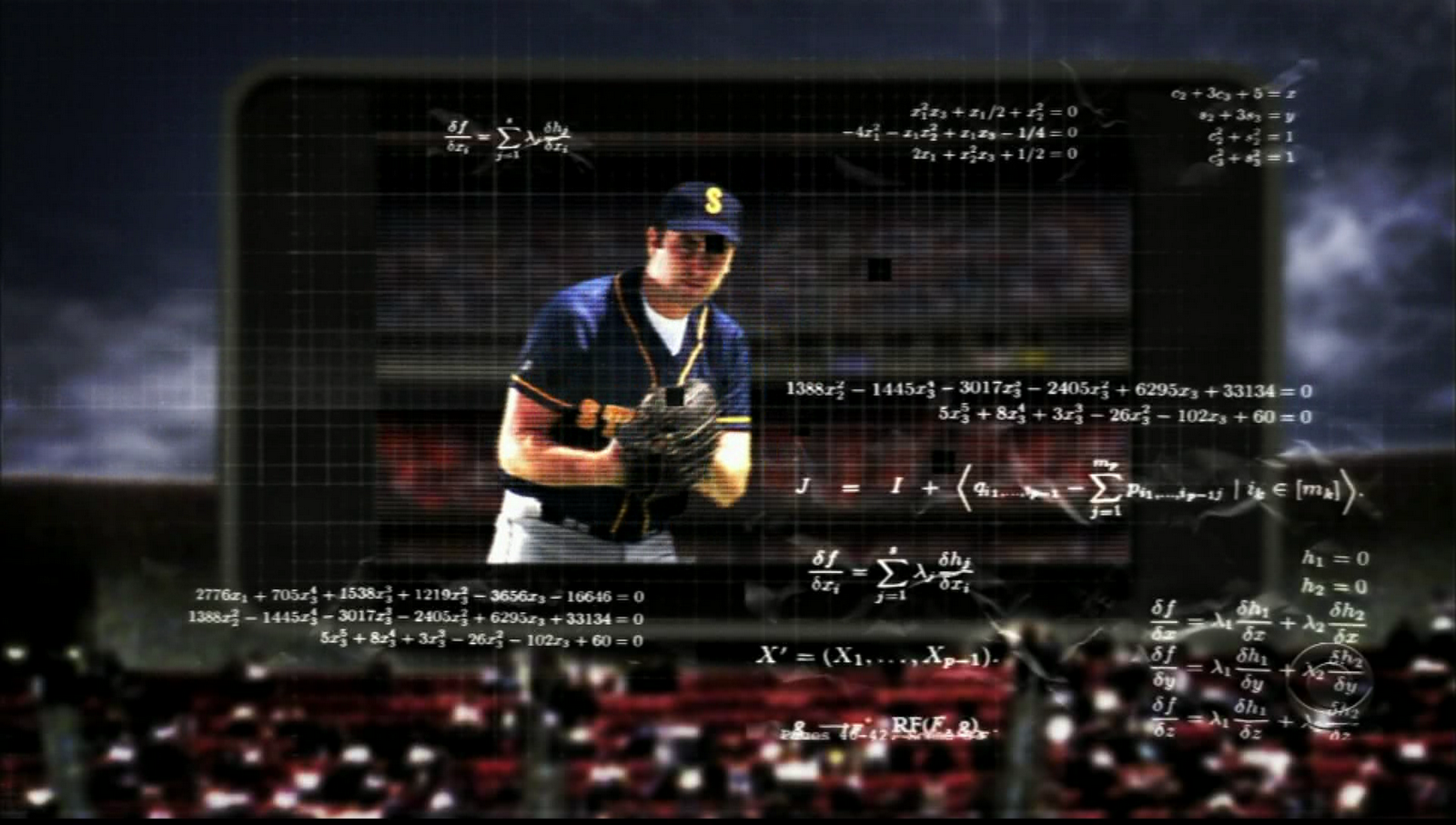
KBZK-CW CW (Unknown, feel free to leave a comment with what the show is)
 KUSM-HD PBS (Nova)
KUSM-HD PBS (Nova)
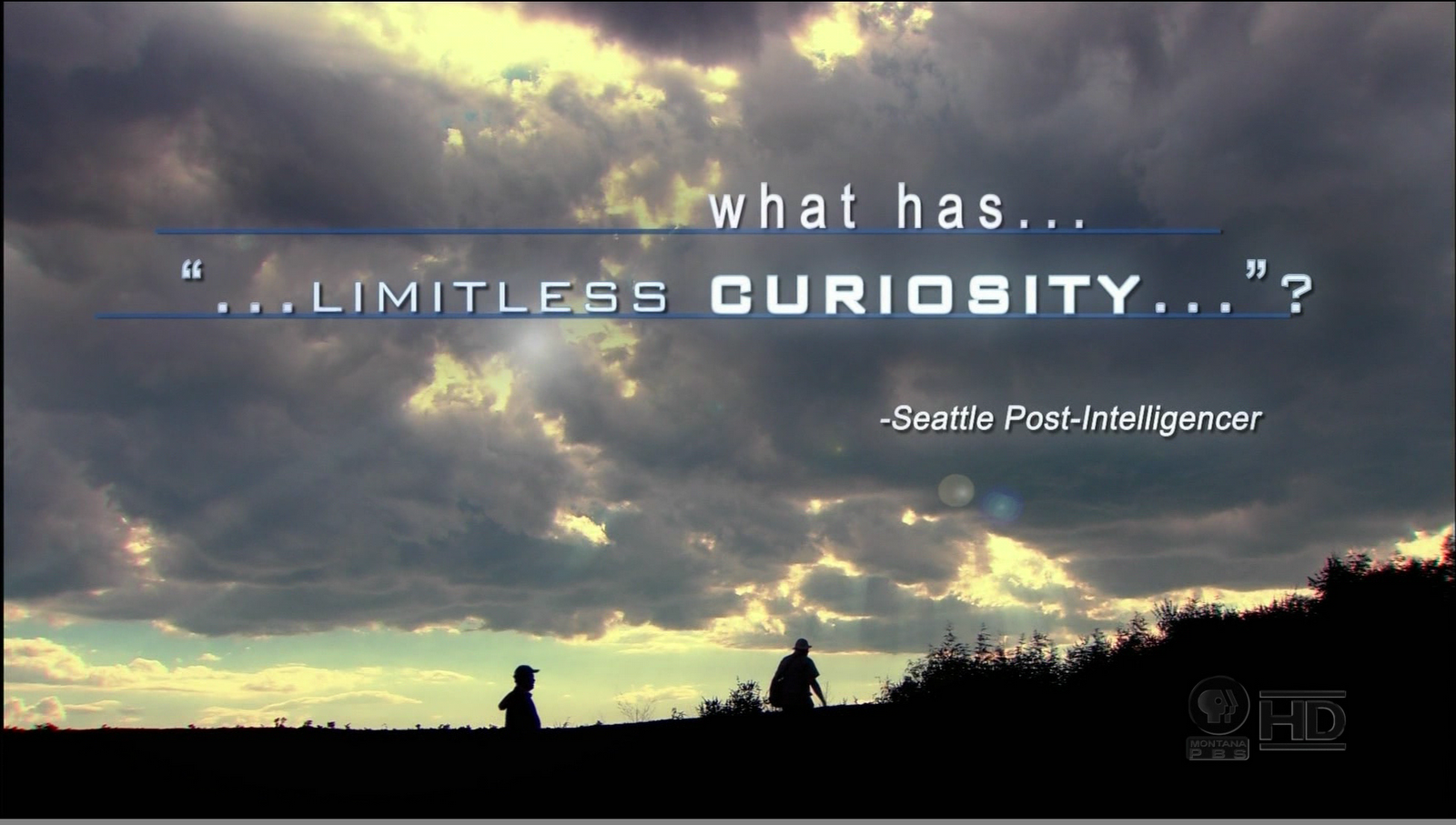
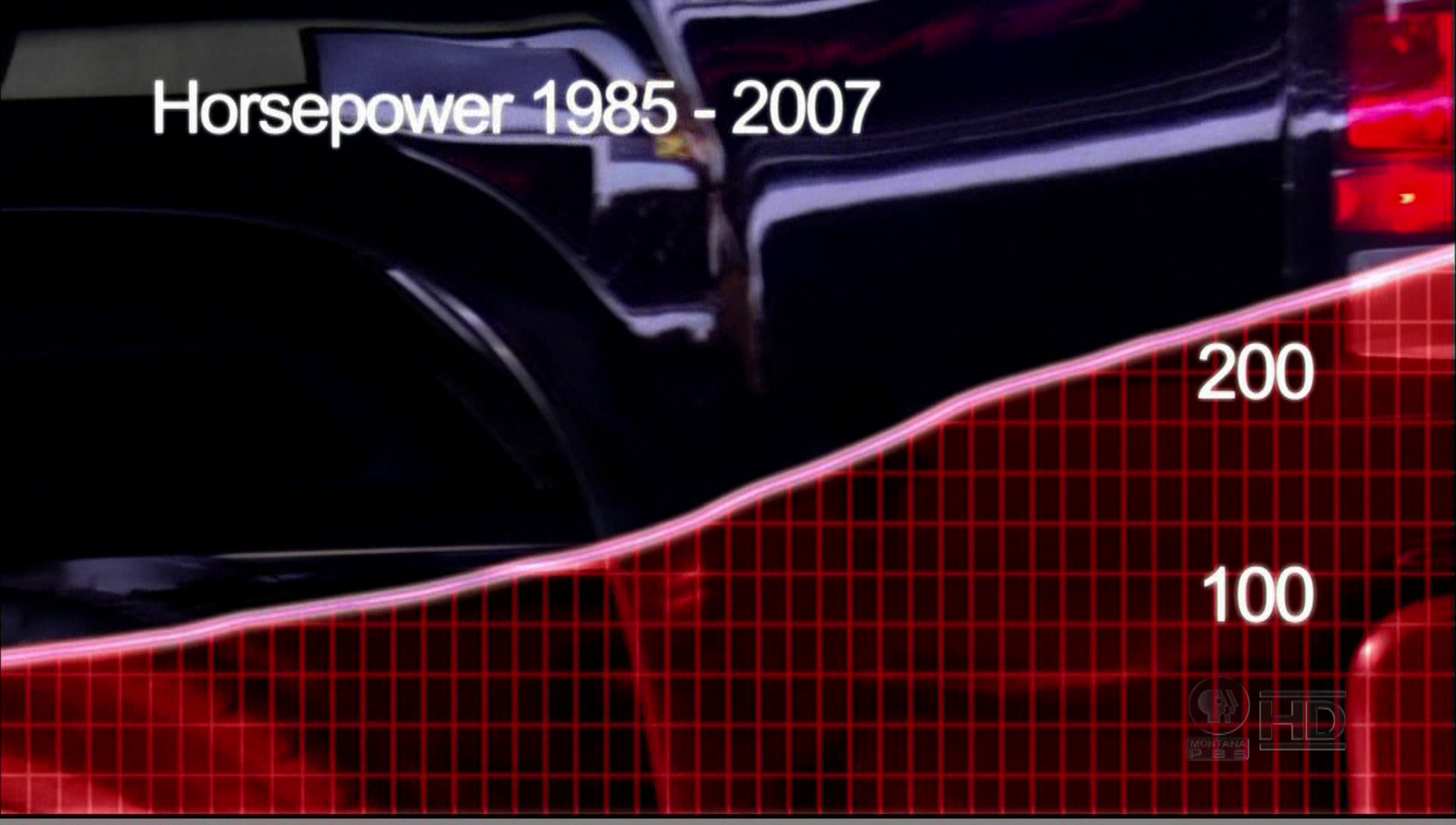

KUSM-DT PBS
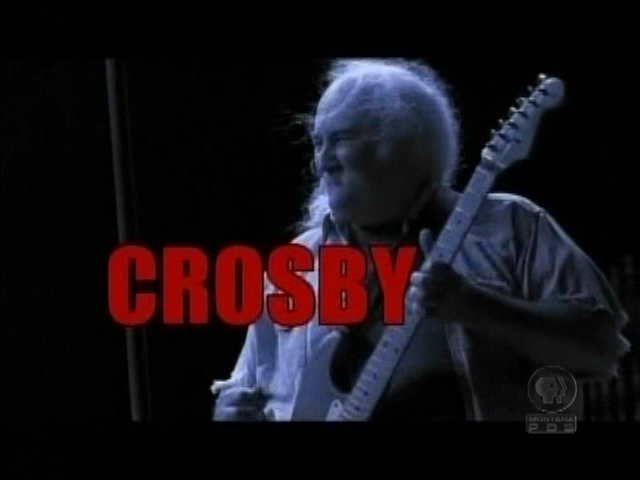
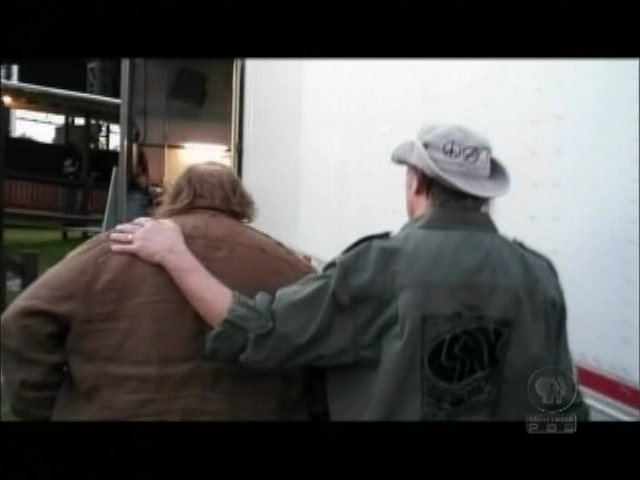
KTVM-HD NBC (Monk)


KBZK-DT CBS (Numb3rs)

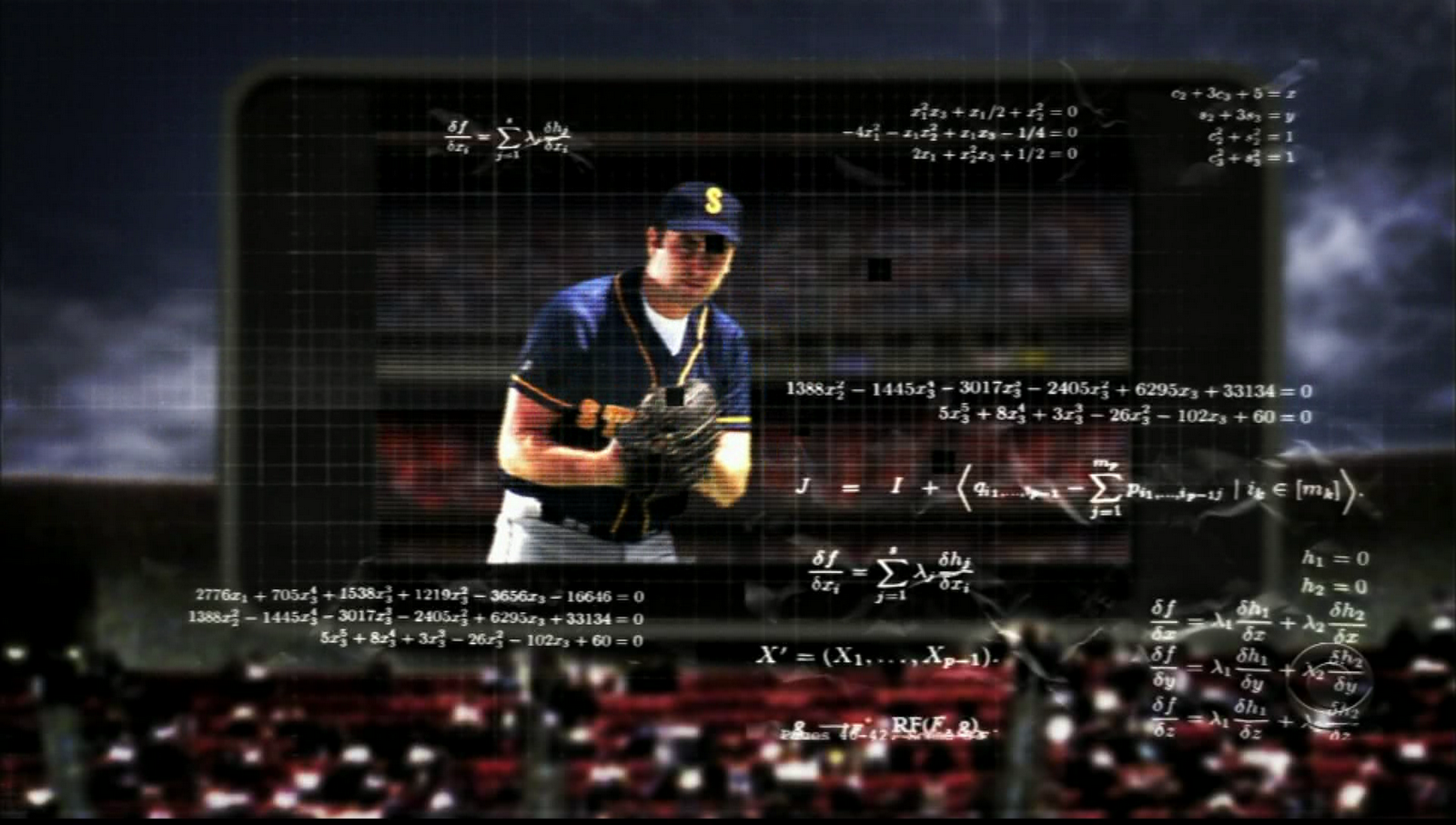
KBZK-CW CW (Unknown, feel free to leave a comment with what the show is)
 KUSM-HD PBS (Nova)
KUSM-HD PBS (Nova)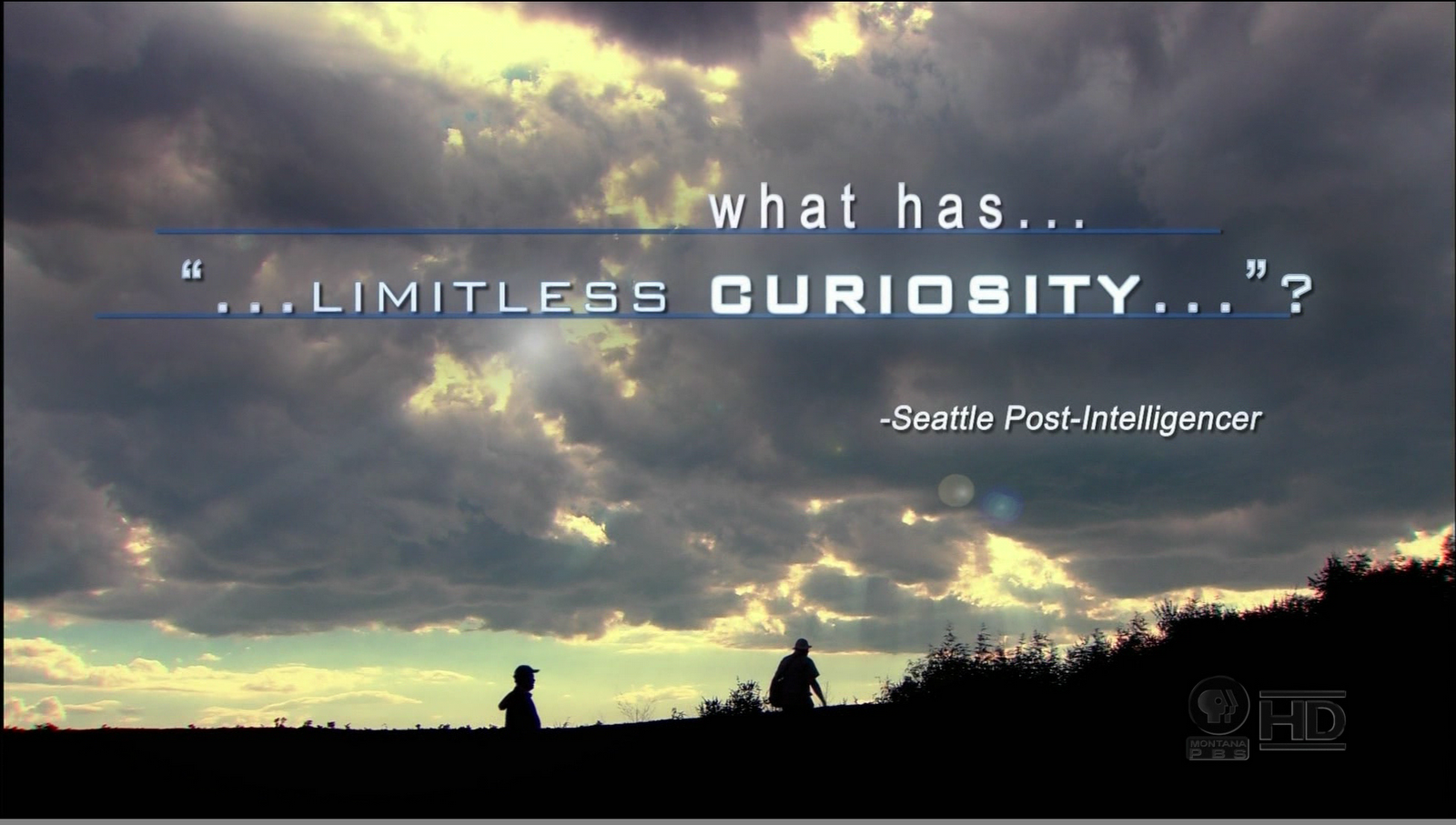
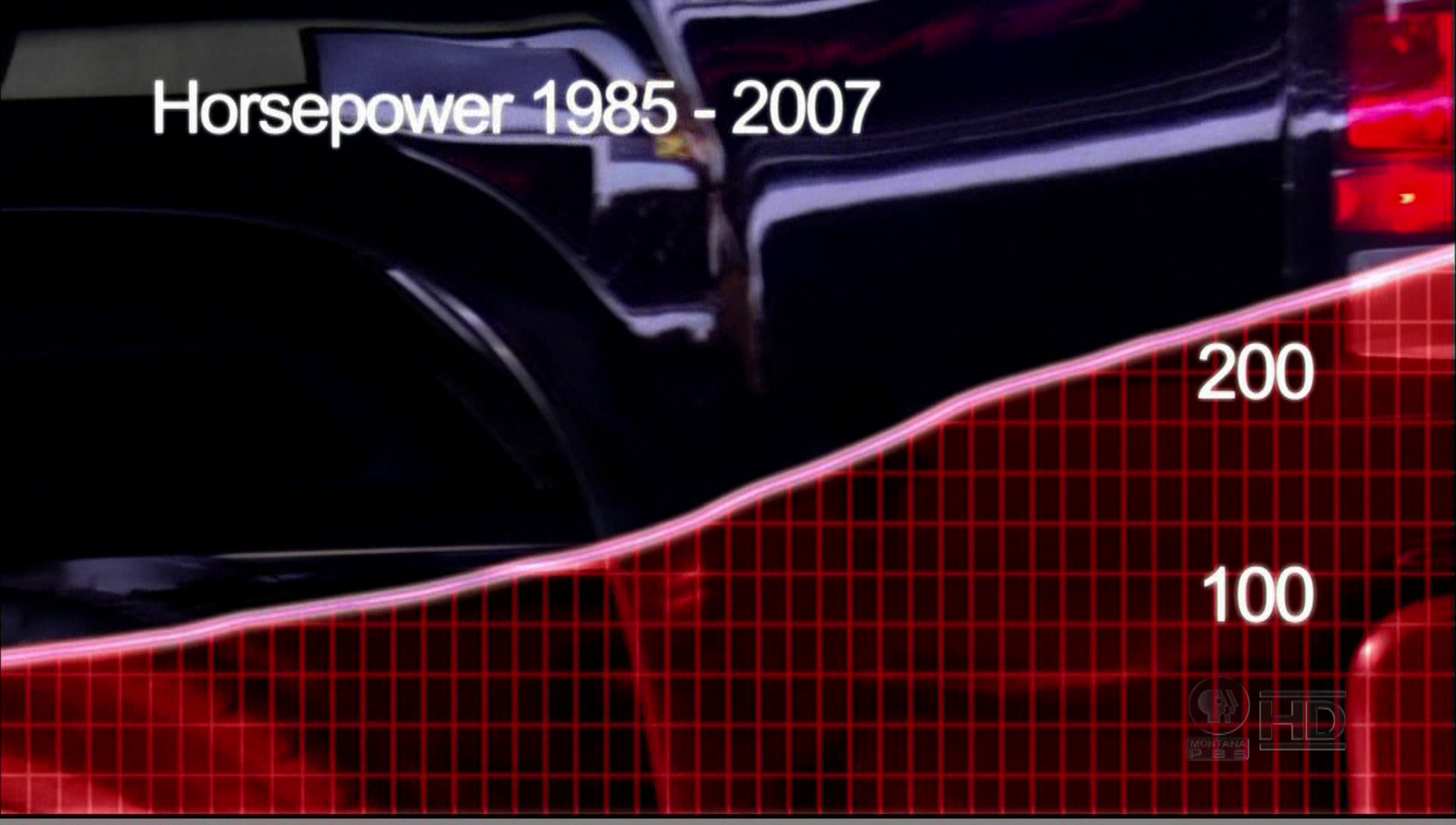

KUSM-DT PBS
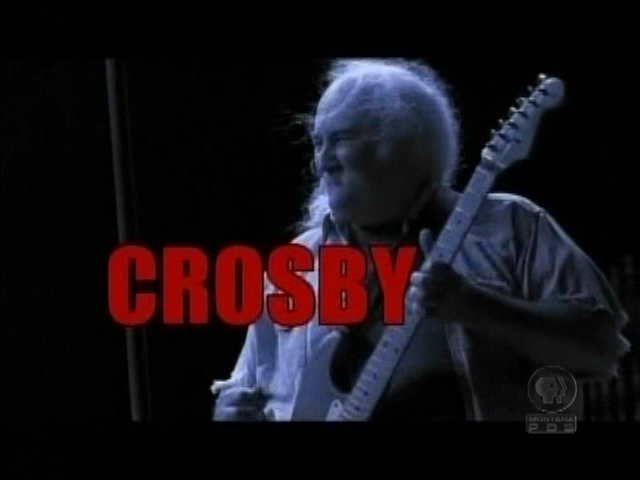
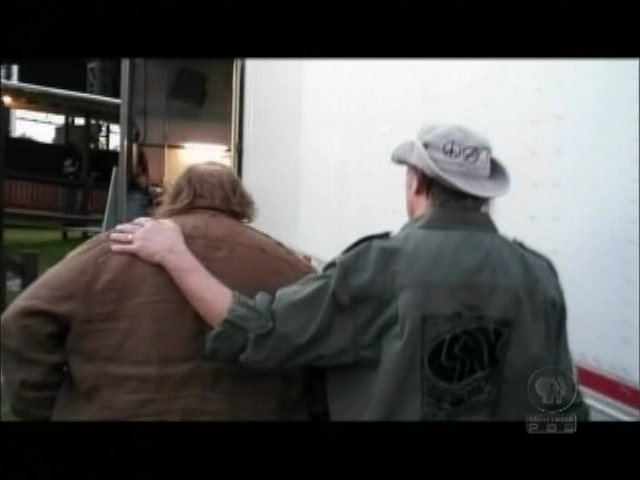
KTVM-HD NBC (Monk)


Thursday, July 17, 2008
OTA HDTV in Bozeman
In case you didn't know, I am a bit of a home theater aficionado. While I am also a college student with no money, I have assembled a reasonable quality system using my computer as it's foundation. One way I introduce new new media into the system is through Over-The-Air (OTA) HDTV signals. The standard via which you recieve these signals is called ATSC.
As I am going to school at Montana State University in Bozeman, Montana, I unfortunately do not have the same sort of selection of HD channels that I would have back in Seattle. Fortunately though there is still some high-definition material on the airwaves. Below is a chart comparing each channel.
The bitrate readings were taken using TSReader Lite over a 5 minute period.
Important to me is the fact that only KTVM, our NBC affiliate, has audio in 5.1 Dolby. The rest have Dolby Surround compatible 2 channel downmixes. From what I have heard from the broadcast engineers, this is because of EBS regulations, and a lack of funds to purchase the required 5.1 Dolby encoder.
In terms of HD material, the KUSM-HD has beautiful HD material on the air 99% of the time. If I ever need to show someone how good HD can look, usually I'll pull them up.
None of the channels have local news in high definition, though anything that is on primetime usually is broadcast in HD.
You may be wondering where ABC & Fox are. The reason for their absense is the fact that they are not broadcasting digital signals yet, and are not expected to until the cutoff date. More worrying is the fact that even in Billings, where they are being broadcast digitally, neither one is in high definition. I intend to contact each of them and find out what their plans are for broadcasting digitally after the cutoff date.
Well there is a quick rundown of the different Over-The-Air digital options for Bozeman, Montana.
Edit: when I get a chance, I'll upload images of each channel during primetime.
Edit2: Woohoo! I got past Blogger's attempts to screw up my table.
As I am going to school at Montana State University in Bozeman, Montana, I unfortunately do not have the same sort of selection of HD channels that I would have back in Seattle. Fortunately though there is still some high-definition material on the airwaves. Below is a chart comparing each channel.
| Name | Type | Channel | Program | Res. | Progressive | Dolby 5.1? | Bitrate (Mb/s) |
|---|---|---|---|---|---|---|---|
| KUSM-HD | PBS | 8 | 9.3 | 1080 | No | No | 14.27 |
| KUSM-DT | PBS | 8 | 9.4 | 480 | No | No | 3.03 |
| KBZK-DT | CBS | 13 | 7.3 | 1080 | No | No | 14.47 |
| KBZK-CW | CW | 13 | 7.4 | 480 | No | No | 2.73 |
| KTVM-HD | NBC | 34 | 6.1 | 1080 | No | Yes | 15.37 |
The bitrate readings were taken using TSReader Lite over a 5 minute period.
Important to me is the fact that only KTVM, our NBC affiliate, has audio in 5.1 Dolby. The rest have Dolby Surround compatible 2 channel downmixes. From what I have heard from the broadcast engineers, this is because of EBS regulations, and a lack of funds to purchase the required 5.1 Dolby encoder.
In terms of HD material, the KUSM-HD has beautiful HD material on the air 99% of the time. If I ever need to show someone how good HD can look, usually I'll pull them up.
None of the channels have local news in high definition, though anything that is on primetime usually is broadcast in HD.
You may be wondering where ABC & Fox are. The reason for their absense is the fact that they are not broadcasting digital signals yet, and are not expected to until the cutoff date. More worrying is the fact that even in Billings, where they are being broadcast digitally, neither one is in high definition. I intend to contact each of them and find out what their plans are for broadcasting digitally after the cutoff date.
Well there is a quick rundown of the different Over-The-Air digital options for Bozeman, Montana.
Edit: when I get a chance, I'll upload images of each channel during primetime.
Edit2: Woohoo! I got past Blogger's attempts to screw up my table.
Labels:
ATSC,
Bozeman,
HDHomeRun,
Montana. HDTV,
TSReader
HDHomeRun
So late last year I needed a way to view OTA HD broadcasts. I searched around, and while I originally was thinking about purchasing a PCI or USB based capture device, a friend mentioned that he had been looking at the SiliconDust HDHomeRun device.
Essentially the HDHomeRun is an ATSC/QAM tuner with an Ethernet output. The device connects to an over the air antenna or unencrypted cable coax jack and then sends beautiful MPEG2 signals across your home network. They have a rather primitive Config tool for windows to allow you to look up and view channels, but to really use the device you should connect it to MythTV, BeyondTV, or some other computer based DVR program (I personally use MythTV and highly recommend it).
Next post: a review of the Over-The-Air Digital signals in my area!
Essentially the HDHomeRun is an ATSC/QAM tuner with an Ethernet output. The device connects to an over the air antenna or unencrypted cable coax jack and then sends beautiful MPEG2 signals across your home network. They have a rather primitive Config tool for windows to allow you to look up and view channels, but to really use the device you should connect it to MythTV, BeyondTV, or some other computer based DVR program (I personally use MythTV and highly recommend it).
Next post: a review of the Over-The-Air Digital signals in my area!
Subscribe to:
Posts (Atom)


